Improving 3G Mobile Broadband Reception without an Antenna
Having moved into our new home, it was time to get internet access up and running. We have no fixed phone line and with us both having mobile phones had no intention to get one. Hence we began looking into what wireless options were available. Eventually we settled on a 3G wireless mobile broad band option. Our carrier of choice was Vodafone Hutchinson Australia (VHA) or three (3) as it’s more commonly referred too.
We signed up for a $49 combocap, which gave us a free USB modem (a Hauwei E122) which we selected as we knew it had an external antenna port. The $49 combocap was great. I was already paying $49 a month just for a phone, getting 2GB of internet access for free sounded excellent.
However, nothing in life is easy. We live in a semi rural area with poor 3G reception. They told us when we signed up to the combocap that we were not in a 3G broadband zone. To which I simply acknowledged. Hence I knew things would not be easy to get internet access up and running. Hell Carly can barely make a phone call without manually forcing her phone to Roaming (aka Telstra).
So not being deterred. I plugged the modem into the laptop. It sat flashing, blue, then green and the ‘3 Mobile Broadband’ application eventually said ‘EDGE Roaming’ and the light on the modem went solid green. Certainly not a good start. Whilst we had internet access using roaming is not part of the allowed 2Gb on the cap. Instead it’s charged at 50c per Mb. Hence that wasn’t an option. I forced the broadband application to 3G only and the modem just started flashing again. Infact it never stopped. Simply put no 3G access.
By moving the modem to various different spots and testing it eventually we found a couple places in the house where we could get a flakey, 1 bar signal strength GPRS connection. A quick test showed we had a blazing speed of 2kb/s.. wait 1kb/s… 2kb/s – pretty slow what ever. It was enough to start with – we had Internet! Good enough to pay bills anyway, just get a coffee between screens and hope it doesn’t time out.
The next step in getting better access was trying an antenna. Not wanting to spend any more, I tried using the USB modem as the pick up coil and various reflectors. Eventually I used an old galaxy dish I had lying around and after a lot of tweaking, the flashing green light turned blue, went solid. We had 3G! Well sort of. 0-1 bars of signal strength with a download rate of 4-6kb depending on the weather. Still it’s progress.
This was the setup we used for over four weeks. It was very touch and go. If you knocked the antenna just a little the whole thing would move and you’ld spend the next 20 mins trying to get any reception again. For those trying this route this website was very helpful in working out which way to point the antenna.
Finally late one night, checking email I’d had enough. The next day I decided to try the next logical step. Using it outside.. up a lader. So on a 3 degree night, Carly at the base of the ladder with the laptop, me 11 foot up it with an antenna, USB modem on a 5 meter usb cable we tried to see what we could get. Turns out whilst inside the antenna worked, outside it seemed to drop signal strength. Putting the usb modem on top of our home made TV antenna vertically mounted seemed to work a treat – a whopping 7kb a second. (Now I know many of you would be thinking 7kb a second, how slow. But consider the alternative – this was gold).
After recovering in front of the heater for 15 minutes, I set to work giving us reliable internet. An old peanut butter jar, some decacant crystals, some silcon, cable ties and some creative cable management (through a window and up the TV antenna). Our new setup is complete. Even better is our speed. With the modem actually steady we can now get up to 24kb/s – we’ve now reached par with 256kb ADSL! Certainly this is not the finally to our internet access but it is the end of this article… not quite
Update:After 3 months using this setup, we finally decided to see if we could get better access. The problem we found with the antenna mount was.. well it wobbled in the wind. This would make the signal change. Hence on a much warmer day I dug up that old galaxy antenna, calculated the focal point properly and started working out where we got better signal strength. Turns out that a combination of the antenna and also the vertex of the roof seemed the best. The problem with this location is it was too far away for a USB cable. I tried a 10 metre USB
cable but the modem kept dropping out. Hence I thought I’d try a cat5 usb extender. $3 latter off ebay and a few week wait, the extender arrived. It was only usb 1, but that wasn’t a problem based on the speeds we were getting (though Windows keeps reminding me it can perform faster!). So with modem in this time a cable tie container with USB extender at one end, 10 meter cat 5 cable to the other end, via a wall, window and creative cable management to other end of the usb extender, we now have 3 bars, HSPA and a download rate of 108kb/s – not bad – almost 1.5M adsl.
A side note: The bars that people think are signal strength aren’t. They are actually the bit error rate. Hence you can have really strong signal but very few bars if the bit error rate is bad. In our case I believe we have very good signal and a reasonable bit error rate.
Update: 21/7/2013 – I figured it would only be fitting to update this article now it’s quite old. At somepoint down the road, Vodaphone bought out 3. Hence we were left either going to vodaphone or somewhere else. After testing a few $2 prepaid sims, we worked out Optus (and later Virgin due to cost) was the way to go for us. Ironically this also came with a significant speed boost. We now get quite reasonable download rates (from ozspeedtest)
- Mirror: Optus
- Data: 5mb
- Test time: 10 secs
- Your line speed is: 3.89 Mbps (3890 kbps)
- Your download speed is: 486 KB/s (0.47MB/s)
If your game (of crazy enough) to do something like this yourself. I recommend the following tools:
- Mobile Data Monitoring Application
This little app shows the signal strengh in useful readings (not just bars). Initially we had -113DB signal, now we have -107DB - OzSpeedTest
A great little website that gives a reasonable accurate speed assesment. Try the 3MB test.. if you can wait that long - Australain Communications and Media Authority: Registration of Radiocommunication Licenses
A government site which lists registered carrier licenses.. useful for finding out where the closes 3G tower is - Radio Frequency National Site Survey
A above but much more usable (use the ‘Guest Login’ button) - Australian Geographical Frequency Map
A Great site linked to Google Maps which allows you to see where the closes towers to your house are
Finally if you think this is all too hard and just want to buy and antenna. Well you might like to know that the Hauwei E122 USB Broadband modem requires an antenna with CRC9 connector. Ironically this little bit of information took a lot of research to find.
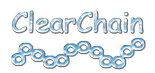




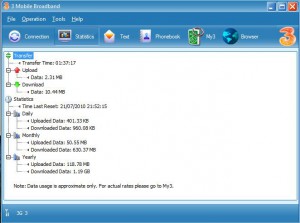

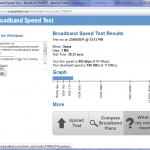
JACK said,
GET DSL
arun dev said,
superb article man……….. really amazing…… i will definitely try this.
mahinda said,
I think it is better…
thaks you
Rohith M said,
That was wonderfull 🙂 I even thought of putting my modem inside a big dish antennae 😀 bt it was not possible cause when I used longer usb extension cables device was not even recognized by my Lappy (Poor lappy seems conservative at usb power end 😛 ) Now looking out if there is any powered repeater or something like that for usb port 😀
Benjamin Close said,
I too had the same problem of the USB cable being too long. However I got around this using a USB CAT 5 Extender. There is less voltage loss in CAT 5 cable. Hence I now have the modem ~10m away from the computer.
An example of what I mean
http://www.ebay.com.au/itm/USB-UTP-Extender-Over-Single-RJ45-Ethernet-CAT5E-6-Cable-Up-50M-150FT-/330694472888?pt=AU_Components&hash=item4cfeed34b8
You also want one which is USB 1 as the slower speed as it forces the device to the older spec which means there’s less dropouts.
Benjamin Close said,
Hi All, after rereading this article, if your trying this you might want to also look at this page: http://www.analyzemath.com/parabola/parabola_focus.html
which shows you how to find the focal point of a dish. It’s important you put the modem at the focal point else your reception won’t be improved much at all.
Jim C said,
Great article.
accounts.gcu.edu said,
Good article. I’m dealing with many of these issues as well..
ragu said,
But how the usb extention cable can support that much long lenth men
Add A Comment